How to safely pack your electronic devices for a flight
| October 10, 2019
In 2017, Passengers on flights bound for the US and UK from several countries in the Middle East was no longer allowed to bring devices larger than a smartphone into the cabin. The travel world hassled till earlier this year when the US government has banned lithium-ion batteries from checked bags as it may cause explosions. On the other hand, the majority of people who travel with different electronic devices get confused and frustrated about what to take in a carry-on bag and what to leave in the checked luggage. Whether you are a frequent flyer or a first-time traveler, knowing all about organizing your electronics on a plane is a must for a much more convenient flight. Follow this article for full guidance of traveling abroad with electronics, from packing to security check, on-plane devices’ using tips and much more!
Packing Electronics in a Carry-On Bag

It’s no big deal with phones or tablets; the big issue is bringing large electronics such as laptops, E-readers, cameras, Bluetooth speakers, portable batteries, or other large Li-ion electronics on the flight. The U.S. Federal Aviation Administration (FAA) suggests that large electronic devices “should be kept in carry-on baggage. But if someone ignores the ban and packs these electronics in checked baggage, then these electronics should be turned completely off, protected from accidental activation and packed, so they are protected from damage. ” Lithium metal and lithium-ion batteries are prohibited in checked baggage so they must be placed in the carry-on.
Security and TSA Checkpoint

At the Transportation Security Administration (TSA) checkpoint, you will have to remove items like liquids and electronics that are larger than a cell phone from your luggage and place them in separate bins before going through security. Therefore, your bag should be neatly organized if you want to avoid that entire headache. Always pack your clothes toward the bottom and your electronics toward the top with making sure it will not get any harm if the baggage was accidentally hit the ground.
NOTE: In this phase, you will have to remove your shoes, items from pockets, jewelry, and large jackets. People who are over age 75 are exempt from taking shoes and jackets off. So here’s a tip, before going for the checkpoint, wear shoes that require minimal effort to take off and put back on. Also, wear shoes and clothes without metal and remove body piercings.
Airport Security Screening

If you take a laptop through airport security in several countries, you will need to take it out of its case and place it by itself in a plastic bin for X-ray screening. To avoid the hassle at this point, consider buying a TSA-friendly laptop case. This case allows security screeners to examine your laptop easily, but you cannot put anything else in that case. As you approach the screening checkpoint, slide your laptop along the X-ray scanner, repack it after being scanned, and do this before putting on your shoes and gathering your possessions as it might be exposed to theft. So as you pass through the security checkpoint, keep your eyes open and be aware of the people around you.
Medical Electronics

Of course patients are allowed to bring medical electronic devices on flights like pacemakers, neurostimulators and insulin pumps. But you must carry proof that this medical electronic device is necessary for the form of a notification card. Since most airlines cannot provide an electric source to plug in, consider having a battery-operated portable version. If your airline company provide, you’ll need a DC adaptor; check the airlines’ website for the specific regulations for medical devices your airline has and take your time going through security. Install the ‘MiFlight’ app on your phone to tell you the average line wait time in any airport around the world, and consider budgeting more time than the average passenger.
Electronic cigarettes and vape

You can take your vape device or e-cigarettes on a plane but only in your carry-on bag, as you are not allowed to pack it in the checked bag because of the batteries as we mentioned before. This goes for all vape pens, e-cigarettes, and similar devices. Of course, there is no smoking while onboard the plane! You’re not allowed to use it or charge it. You may also need to disconnect the battery to eliminate any chance of being turned on by accident. Always check the airline’s website to understand its rules about flying with a vaping device. Keep in mind that the airline could have more strict rules than the airport security administration.
NOTE: As for vaping liquid, you must follow normal security rules regarding liquids. To clarify, you can bring vaping liquid in your carry-on bag as long as the container is 100ml or smaller and fits in your 1-quart clear zip-top liquids bag. Larger amounts must be packed in the checked luggage.
ELECTRONICS PACKING AND USING TIPS

Finally, here are some additional tips you should take note of about your electronics on a plane trip:
- Use an electronics organizer for your cables, cords, USB, adapter, power bank, phones, Android and apple chargers, etc. It will protect and keep everything clean all in one place, making it very easy to carry.
- Never connect to any free public wifi network that is not officially recommended for use by the airport. Hackers can easily get your information as it goes from your laptop or phone to the router when you log in. Moreover, they can make you out of access to your accounts for the next few hours while they have the keys to all of your secret data. So if you have to, DO NOT BANK OR SHOP ONLINE IF YOU ARE USING A FREE WIFI.
- Put your device on airplane mode as electronics might interfere with the communication on the airplane during takeoff causing a crash. There is also a plus benefit, you will save phone power and your battery will last much longer if you turn your device’s airplane mode on.
And last but not least, if you’re traveling to a country where theft crimes are common, leave expensive electronics home if possible and find some cheap devices to take or you can use internet cafés there.
QUESTIONS ABOUT OUR FLIGHT ACADEMY? ASK A TRAINING ADVISOR